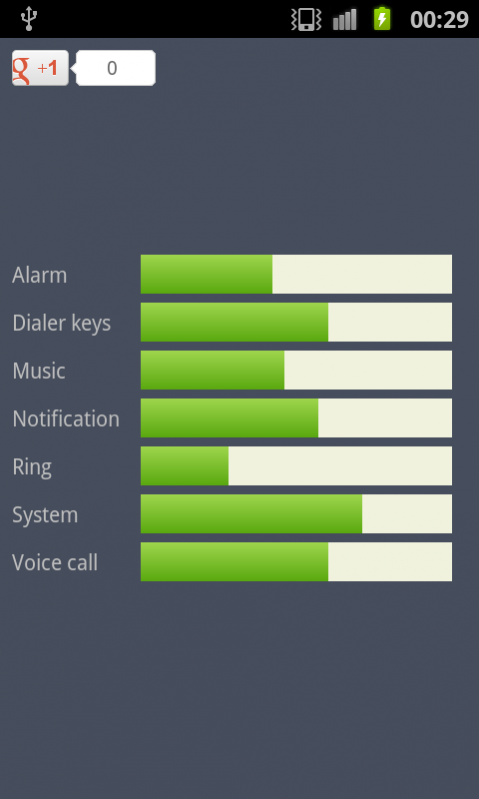Volume booster controller 1.8
Free Version
Publisher Description
Volume booster and volume controller gives you an opportunity to fine tune your volume levels all in one place.
This volume booster / volume controller free Android app will make your sound listening experience more enjoyable by providing a fast and easy way to adjust:
★ alarm volume
★ dialer keys volume (dual-tone multi-frequency signaling (DTMF))
★ music volume
★ notification volume
★ ring volume
★ system sounds volume
★ voice call volume.
Turn all the sliders to the max and enjoy maximum volume boost your phone can handle or use moderate volume levels to just use this free volume booster / volume controller application as a shortcut to different system volume settings.
If you are looking to further enhance your listening experience, try out my other app - a free bass booster which lets you enjoy a boosted level of nice, smooth bass on your phone.
Features:
volume booster
✔ volume controller
✔ media volume control
✔ system volume control
✔ easy to use
✔ alarm volume control.
Don't believe apps that say they can make your volume stronger by 30 or 50%, because this is no longer possible. The same thing goes for all sound quality enhancers. This app will not boost your volume by 70% nor will it improve overall sound quality, but it will enable you to easily access volume control sliders for all sound streams your phone has. This volume booster / volume controller app is free and works with any audio device: internal speaker, headphones, external speakers.
Please contact me if you have any problems or suggestions regarding this application. I'm open to all ideas.
If you like this volume controller / volume booster app, please click the Google +1 button and rate nicely! Thanks!
The speaker icon is made by IconLeak (iconleak.com).
About Volume booster controller
Volume booster controller is a free app for Android published in the Audio File Players list of apps, part of Audio & Multimedia.
The company that develops Volume booster controller is Multimedia star. The latest version released by its developer is 1.8.
To install Volume booster controller on your Android device, just click the green Continue To App button above to start the installation process. The app is listed on our website since 2017-03-14 and was downloaded 7 times. We have already checked if the download link is safe, however for your own protection we recommend that you scan the downloaded app with your antivirus. Your antivirus may detect the Volume booster controller as malware as malware if the download link to com.multimediastar.volumebooster is broken.
How to install Volume booster controller on your Android device:
- Click on the Continue To App button on our website. This will redirect you to Google Play.
- Once the Volume booster controller is shown in the Google Play listing of your Android device, you can start its download and installation. Tap on the Install button located below the search bar and to the right of the app icon.
- A pop-up window with the permissions required by Volume booster controller will be shown. Click on Accept to continue the process.
- Volume booster controller will be downloaded onto your device, displaying a progress. Once the download completes, the installation will start and you'll get a notification after the installation is finished.